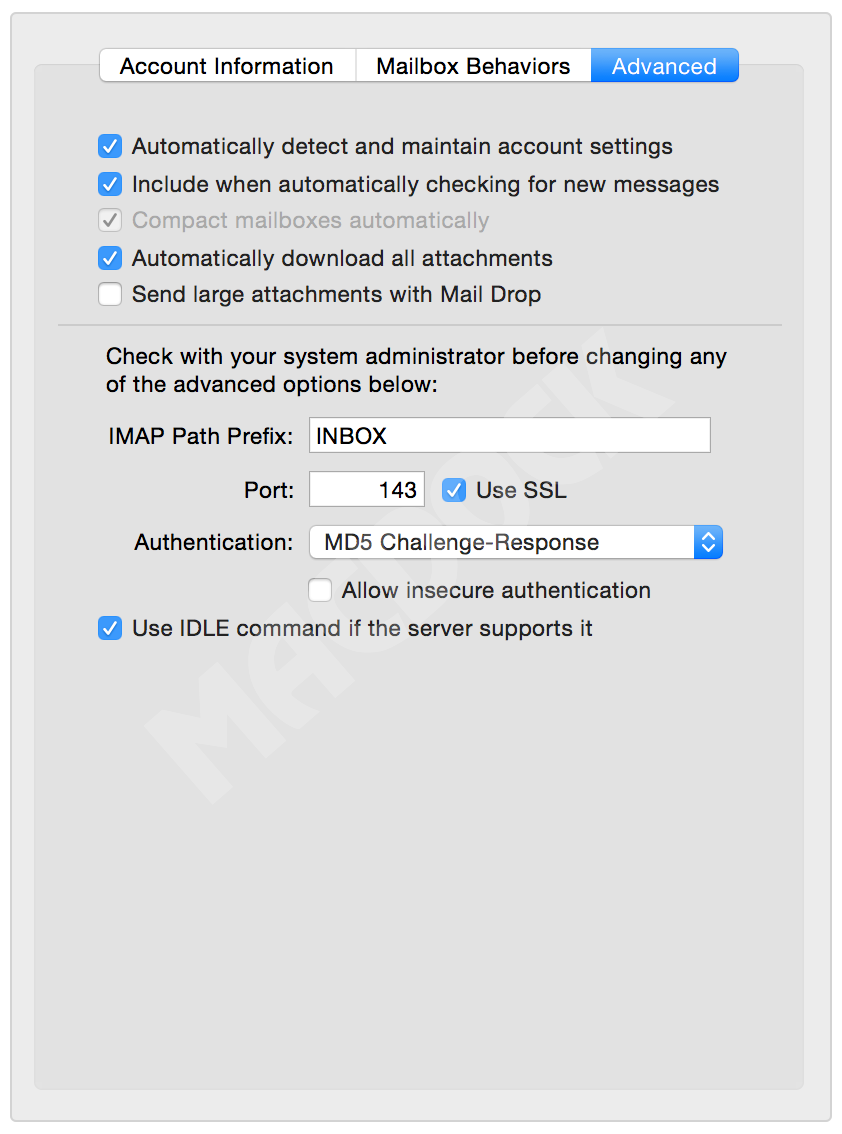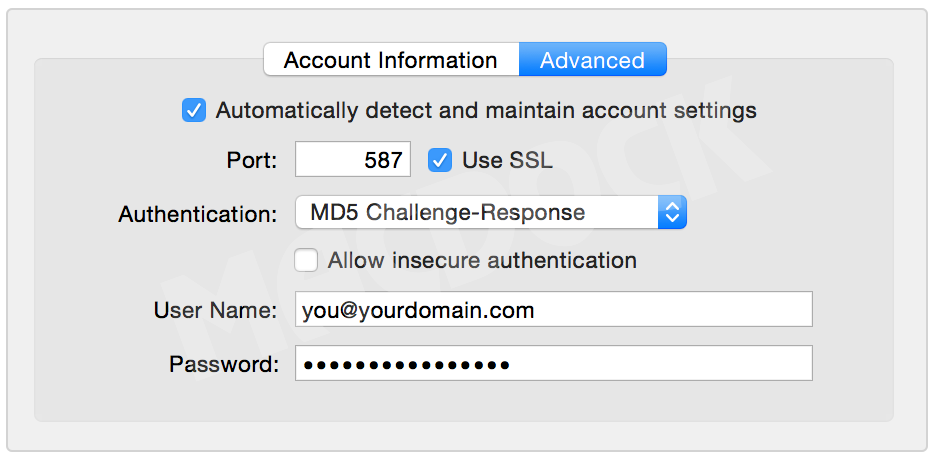Overall Mail Settings
Below are the settings you will use to setup your email accounts with Macdock.
| POP3/IMAP Host: | mail.macdock.com |
| IMAP Ports: | 143 / 993 (SSL) |
| IMAP Prefix: | INBOX |
| POP Ports: | 110 / 995 (SSL) |
| SMTP Host: | mail.macdock.com |
| SMTP Port: | 587 |
| Username: | The email address you are checking email for |
| Password: | As specified in your control panel |
| Webmail URL: | https://webmail.yourdomain |
Screenshots
And since pictures speak a thousands words, see below ...IMAP/POP Settings